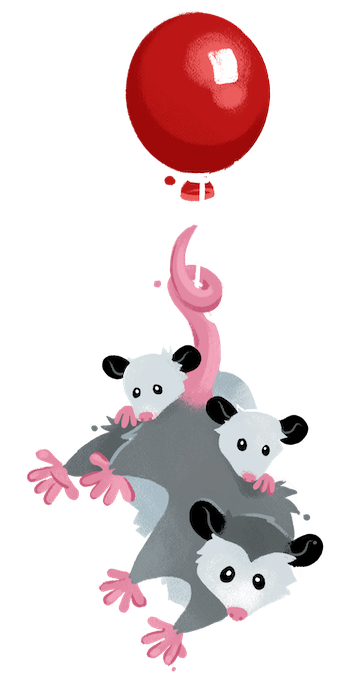Watch and Serve Configuration Jump to heading
Watch JavaScript Dependencies Jump to heading
When in --watch mode, Eleventy will spider the dependencies of your JavaScript Templates (.11ty.js), JavaScript Data Files (.11tydata.js or _data/**/*.js), or Configuration File (usually .eleventy.js) to watch those files too. Files in node_modules directories are ignored. This feature is enabled by default.
module.exports = function(eleventyConfig) {
// Enabled by default
eleventyConfig.setWatchJavaScriptDependencies(false);
};Add Your Own Watch Targets Jump to heading
The addWatchTarget config method allows you to manually add a file or directory for Eleventy to watch. When the file or the files in this directory change Eleventy will trigger a build. This is useful if Eleventy is not directly aware of any external file dependencies.
module.exports = function(eleventyConfig) {
eleventyConfig.addWatchTarget("./src/scss/");
};Eleventy will not add a watch for files or folders that are in .gitignore, unless setUseGitIgnore is turned off. See the chapter on ignore files.
Add delay before re-running New in v0.11.0 Jump to heading
A hardcoded amount of time Eleventy will wait before triggering a new build when files have changes during --watch or --serve modes. You probably won’t need this, but is useful in some edge cases with other task runners (Gulp, Grunt, etc).
module.exports = function(eleventyConfig) {
// default is 0
eleventyConfig.setWatchThrottleWaitTime(100); // in milliseconds
};