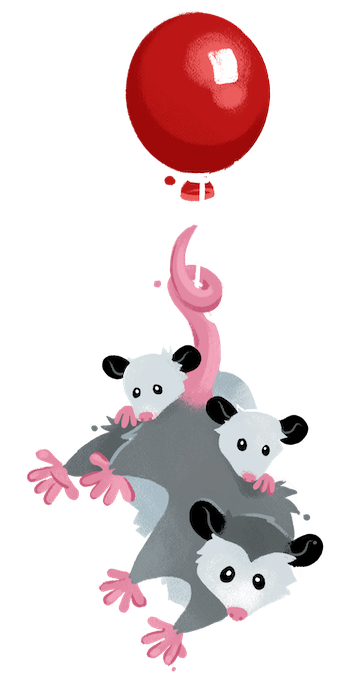Image
Expand for contents
Low level utility to perform build-time image transformations for both vector and raster images. Output multiple sizes, save multiple formats, cache remote images locally. Uses the sharp image processor.
You maintain full control of the HTML. Use with <picture> or <img> or CSS background-image, or others! Works great to add width and height to your images!
- Accepts:
jpeg,png,webp,gif,tiff,avifNew in Image 0.6.0, andsvg. - Output multiple sizes, keeps original aspect ratio. Never upscales raster images larger than original size (exception for SVG input).
- Output multiple formats, supports:
jpeg,png,webp,avifNew in Image 0.6.0, andsvg(requires SVG input) - Retrieve metadata about your new images (see sample return object).
- Use this to add
widthandheightattributes on<img>elements for proper aspect ratio mapping.
- Use this to add
- Does not require or rely on file extensions (like
.pngor.jpg) in URLs or local files, which may be missing or inaccurate. - Save remote images locally using
eleventy-cache-assets.- Use local images in your HTML to prevent broken image URLs.
- Manage the cache duration.
- Fast: de-duplicates image requests and use both an in-memory and disk cache.
Installation Jump to heading
npm install @11ty/eleventy-img
Usage Jump to heading
This utility returns a Promise and works best in async friendly functions, filters, shortcodes. It can also work in synchronous environments (Synchronous Usage).
const Image = require("@11ty/eleventy-img");
(async () => {
let url = "https://images.unsplash.com/photo-1608178398319-48f814d0750c";
let stats = await Image(url, {
widths: [300]
});
console.log( stats );
})();Three things happen here:
- If the first argument is a full URL (not a local file path), we download the remote image and cache it locally using the Cache plugin. This cached original is then used for the cache duration to avoid a bunch of network requests.
- From that cached full-size original, images are created for each format and width, in this case:
./img/6dfd7ac6-300.webpand./img/6dfd7ac6-300.jpeg. - The metadata object is populated and returned, describing those new images:
{
webp: [
{
format: 'webp',
width: 300,
height: 300,
filename: '6dfd7ac6-300.webp',
outputPath: 'img/6dfd7ac6-300.webp',
url: '/img/6dfd7ac6-300.webp',
sourceType: 'image/webp',
srcset: '/img/6dfd7ac6-300.webp 300w',
size: 10184
}
],
jpeg: [
{
format: 'jpeg',
width: 300,
height: 300,
filename: '6dfd7ac6-300.jpeg',
outputPath: 'img/6dfd7ac6-300.jpeg',
url: '/img/6dfd7ac6-300.jpeg',
sourceType: 'image/jpeg',
srcset: '/img/6dfd7ac6-300.jpeg 300w',
size: 15616
}
]
}Here’s the output images, one webp and one jpeg:


Output Widths Jump to heading
Controls how many output images will be created for each image format. Aspect ratio is preserved.
widths: [null](default, keep original width)widths: [200](output one 200px width)widths: [200, null](output 200px and original width)
Output Formats Jump to heading
Use almost any combination of these:
formats: ["webp", "jpeg"](default)formats: ["png"]formats: [null](keep original format) New in Image 0.4.0formats: ["svg"](requires SVG input) New in Image 0.4.0formats: ["avif"]New in Image 0.6.0
Output Locations Jump to heading
URL Path Jump to heading
A path-prefix-esque directory for the <img src> attribute. e.g. /img/ for <img src="/img/MY_IMAGE.jpeg">:
urlPath: "/img/"(default)
Output Directory Jump to heading
Where to write the new images to disk. Project-relative path to the output image directory. Maybe you want to write these to your output directory directly (e.g. ./_site/img/)?
outputDir: "./img/"(default)
Caching Remote Images Locally Jump to heading
New in Image 0.3.0 For any full URL first argument to this plugin, the full-size remote image will be downloaded and cached locally. See all relevant eleventy-cache-assets options.
{
cacheOptions: {
// if a remote image URL, this is the amount of time before it fetches a fresh copy
duration: "1d",
// project-relative path to the cache directory
directory: ".cache",
removeUrlQueryParams: false,
},
}Options for SVG Jump to heading
Skip raster formats for SVG Jump to heading
New in Image 0.4.0 If using SVG output (the input format is SVG and svg is added to your formats array), we will skip all of the raster formats even if they’re in formats. This may be useful in a CMS-driven workflow when the input could be vector or raster.
svgShortCircuit: false(default)svgShortCircuit: true
Allow SVG to upscale Jump to heading
New in Image 0.4.0 While we do prevent raster images from upscaling (and filter upscaling widths from the output), you can optionally enable SVG input to upscale to larger sizes when converting to raster format.
svgAllowUpscale: true(default)svgAllowUpscale: false
Custom Filenames Jump to heading
New in Image 0.4.0 Don’t like those hash ids? Make your own!
{
// Define custom filenames for generated images
filenameFormat: function (id, src, width, format, options) {
// id: hash of the original image
// src: original image path
// width: current width in px
// format: current file format
// options: set of options passed to the Image call
return `${id}-${width}.${format}`;
}
}Custom Filename Example: Use the original file slug
const path = require("path");
const Image = require("@11ty/eleventy-img");
await Image("./test/bio-2017.jpg", {
widths: [300],
formats: [null],
filenameFormat: function (id, src, width, format, options) {
const extension = path.extname(src);
const name = path.basename(src, extension);
return `${name}-${width}w.${format}`;
}
});
// Writes: "test/img/bio-2017-300w.jpeg"Using a Hosted Image Service Jump to heading
Custom URLs Jump to heading
New in Image 0.8.3 Want to use a hosted image service instead? You can override the entire URL. Takes precedence over filenameFormat option. Useful with statsSync or statsByDimensionsSync.
When you use this, returned data will not include filename or outputPath.
{
urlFormat: function ({
hash, // not included for `statsOnly` images
src,
width,
format,
}) {
return `https://sample-image-service.11ty.dev/${encodeURIComponent(src)}/${width}/${format}/`;
}
}Stats Only Jump to heading
New in Image 1.1.0 Skips all image processing to return metadata. Doesn’t read files, doesn’t write files. Use this as an alternative to the separate statsSync* functions—this will use in-memory cache and de-duplicate requests.
statsOnly: false(default)statsOnly: true
With remotely hosted images, you may also need to supply the dimensions when using statsOnly:
{
statsOnly: true,
remoteImageMetadata: {
width,
height,
format, // optional
}
}Change the default Hash length Jump to heading
New in v1.0.0 You can customize the length of the default filename format hash by using the hashLength property.
const Image = require("@11ty/eleventy-img");
await Image("./test/bio-2017.jpg", {
hashLength: 8 // careful, don’t make it _too_ short!
});Use this in your templates Jump to heading
Asynchronous Shortcode Jump to heading
async shortcode (different from the traditional shortcode configuration method). The JavaScript and Liquid template engines also work here and are asynchronous without additional changes. Note that Nunjucks macros cannot use asynchronous shortcodes. If you use macros, use Synchronous shortcodes described below.New in Image 0.7.2The generateHTML function is available in Eleventy Image v0.7.2 or higher.
const Image = require("@11ty/eleventy-img");
async function imageShortcode(src, alt, sizes) {
let metadata = await Image(src, {
widths: [300, 600],
formats: ["avif", "jpeg"]
});
let imageAttributes = {
alt,
sizes,
loading: "lazy",
decoding: "async",
};
// You bet we throw an error on missing alt in `imageAttributes` (alt="" works okay)
return Image.generateHTML(metadata, imageAttributes);
}
module.exports = function(eleventyConfig) {
eleventyConfig.addNunjucksAsyncShortcode("image", imageShortcode);
eleventyConfig.addLiquidShortcode("image", imageShortcode);
eleventyConfig.addJavaScriptFunction("image", imageShortcode);
};module.exports in your configuration file! If one already exists, copy the content of the above into your existing module.exports function.New in Image 0.7.3You can use the whitespaceMode option to strip the whitespace from the output of the <picture> element (a must-have for use in markdown files).
async function imageShortcode(src, alt, sizes) {
// […]
return Image.generateHTML(metadata, imageAttributes, {
whitespaceMode: "inline"
});
}
// Don’t copy and paste this code block!
// Some code from the above example was removed for brevity.const Image = require("@11ty/eleventy-img");
async function imageShortcode(src, alt) {
if(alt === undefined) {
// You bet we throw an error on missing alt (alt="" works okay)
throw new Error(`Missing \`alt\` on myImage from: ${src}`);
}
let metadata = await Image(src, {
widths: [600],
formats: ["jpeg"]
});
let data = metadata.jpeg[metadata.jpeg.length - 1];
return `<img src="${data.url}" width="${data.width}" height="${data.height}" alt="${alt}" loading="lazy" decoding="async">`;
}
module.exports = function(eleventyConfig) {
eleventyConfig.addNunjucksAsyncShortcode("image", imageShortcode);
eleventyConfig.addLiquidShortcode("image", imageShortcode);
eleventyConfig.addJavaScriptFunction("image", imageShortcode);
};module.exports in your configuration file! If one already exists, copy the content of the above into your existing module.exports function.const Image = require("@11ty/eleventy-img");
async function imageShortcode(src, alt, sizes = "100vw") {
if(alt === undefined) {
// You bet we throw an error on missing alt (alt="" works okay)
throw new Error(`Missing \`alt\` on responsiveimage from: ${src}`);
}
let metadata = await Image(src, {
widths: [300, 600],
formats: ['webp', 'jpeg']
});
let lowsrc = metadata.jpeg[0];
let highsrc = metadata.jpeg[metadata.jpeg.length - 1];
return `<picture>
${Object.values(metadata).map(imageFormat => {
return ` <source type="${imageFormat[0].sourceType}" srcset="${imageFormat.map(entry => entry.srcset).join(", ")}" sizes="${sizes}">`;
}).join("\n")}
<img
src="${lowsrc.url}"
width="${highsrc.width}"
height="${highsrc.height}"
alt="${alt}"
loading="lazy"
decoding="async">
</picture>`;
}
module.exports = function(eleventyConfig) {
eleventyConfig.addNunjucksAsyncShortcode("image", imageShortcode);
eleventyConfig.addLiquidShortcode("image", imageShortcode);
eleventyConfig.addJavaScriptFunction("image", imageShortcode);
};module.exports in your configuration file! If one already exists, copy the content of the above into your existing module.exports function.Now you can use it in your templates:
Always prefer…
{% image "./src/images/cat.jpg", "photo of my cat" %}
{% image "./src/images/cat.jpg", "photo of my cat", "(min-width: 30em) 50vw, 100vw" %}The comma between arguments is optional in Liquid templates.
{% image "./src/images/cat.jpg", "photo of my cat" %}
{% image "./src/images/cat.jpg", "photo of my cat", "(min-width: 30em) 50vw, 100vw" %}The comma between arguments is required in Nunjucks templates.
module.exports = function() {
let img1 = await this.image("./src/images/cat.jpg", "photo of my cat");
let img2 = await this.image("./src/images/cat.jpg", "photo of my cat", "(min-width: 30em) 50vw, 100vw");
return `${img1}
${img2}`;
};This image shortcode example requires an async-friendly template language and is not available in Handlebars.
And you’ll have the appropriate HTML generated for you (based on your specified Image options).
Synchronous Shortcode Jump to heading
Use Image.statsSync to get the metadata of a source even if the image generation is not finished yet:
const Image = require("@11ty/eleventy-img");
function imageShortcode(src, cls, alt, sizes, widths) {
let options = {
widths: widths,
formats: ['jpeg'],
};
// generate images, while this is async we don’t wait
Image(src, options);
let imageAttributes = {
class: cls,
alt,
sizes,
loading: "lazy",
decoding: "async",
};
// get metadata even the images are not fully generated
let metadata = Image.statsSync(src, options);
return Image.generateHTML(metadata, imageAttributes);
}
module.exports = function(eleventyConfig) {
eleventyConfig.addNunjucksShortcode("myImage", imageShortcode);
}Process images as a Custom Template Jump to heading
Use Eleventy’s Custom Template Language feature to process images. This one is not yet available on the docs: do you want to contribute it?
Process images as Data Files Jump to heading
Coming soon in v2.0.0-canary.10 Nontraditional use case. Eleventy’s Custom Data File Formats features an example of processing Images as data files to feed EXIF data into the Data Cascade. You can use the same feature to add the metadata stats returned from the Image utility directly to the Data Cascade for use in your templates.
- Benefits:
- Processing happens in the data cascade so this works in any template language.
- Images stored in the global data folder will be processed and available to all templates
- Drawbacks:
- You can’t customize the Image options (e.g.
widthsorformats) from the template code. It is set globally in the config.
- You can’t customize the Image options (e.g.
- Both a benefit and a drawback:
- Beholden to Eleventy’s Data Cascade file name conventions when using with template/directory data files.
Show the code
const Image = require("@11ty/eleventy-img");
const path = require("path");
module.exports = function(eleventyConfig) {
eleventyConfig.addDataExtension("png,jpeg", {
read: false, // Don’t read the input file, argument is now a file path
parser: async imagePath => {
let stats = await Image(imagePath, {
widths: ["auto"],
formats: ["avif", "webp", "jpeg"],
outputDir: path.join(eleventyConfig.dir.output, "img", "built")
});
return {
image: {
stats
}
};
},
});
// This works sync or async: images were processed ahead of time in the data cascade
eleventyConfig.addShortcode("dataCascadeImage", (stats, alt, sizes) => {
let imageAttributes = {
alt,
sizes,
loading: "lazy",
decoding: "async",
};
return Image.generateHTML(stats, imageAttributes);
});
};With a template my-blog-post.md and an image file my-blog-post.jpeg, you could use the above configuration code in your template like this:
{% dataCascadeImage image.stats, "My alt text" %}Note this also means that folder/folder.jpeg would be processed for all templates in folder/* and any images stored in your global _data would also be populated into the data cascade based on their folder structure.
Advanced Usage Jump to heading
Caching Jump to heading
In-Memory Cache Jump to heading
New in Image 0.7.0 To prevent duplicate work and improve build performance, repeated calls to the same source image (remote or local) with the same options will return a cached results object. If a request in-progress, the pending promise will be returned. This in-memory cache is maintained across builds in watch/serve mode. If you quit Eleventy, the in-memory cache will be lost.
Images will be regenerated (and the cache ignored) if:
- The source image file size changes (on local image files)
- The cache asset duration expires (for remote images).
You can disable this behavior by using the useCache boolean option:
useCache: true(default)useCache: falseto bypass the cache and generate a new image every time.
Examples
Example of in-memory cache reuse (returns the same promise)
const Image = require("@11ty/eleventy-img");
(async () => {
let stats1 = Image("./test/bio-2017.jpg");
let stats2 = Image("./test/bio-2017.jpg");
console.assert(stats1 === stats2, "The same promise");
})();Example of in-memory cache (returns a new promise with different options)
const Image = require("@11ty/eleventy-img");
(async () => {
let stats1 = Image("./test/bio-2017.jpg");
let stats2 = Image("./test/bio-2017.jpg", { widths: [300] });
console.assert(stats1 !== stats2, "A different promise");
})();Disk Cache Jump to heading
New in Image 1.0.0 Eleventy will skip processing files that are unchanged and already exist in the output directory. This requires the built-in hashing algorithm and is not yet supported with custom filenames. More background at Issue #51.
New tip: Re-use and persist the disk cache across Netlify builds
Dry-Run Jump to heading
New in Image 0.7.0 If you want to try it out and not write any files (useful for testing), use the dryRun option.
dryRun: false(default)dryRun: true
Change Global Plugin Concurrency Jump to heading
const Image = require("@11ty/eleventy-img");
Image.concurrency = 4; // default is 10Advanced control of Sharp image processor Jump to heading
Extra options to pass to the Sharp constructor or the Sharp image format converter for webp, png, jpeg, or avif.
sharpOptions: {}New in Image 0.4.0sharpWebpOptions: {}New in Image 0.4.2sharpPngOptions: {}New in Image 0.4.2sharpJpegOptions: {}New in Image 0.4.2sharpAvifOptions: {}New in Image 0.6.0
Output animated GIF or WebP with Sharp Jump to heading
New in Image 1.1.0 To process and output animated gif or webp images, use the animated option for the Sharp constructor.
const Image = require("@11ty/eleventy-img");
const options = {
// Your other options ...
formats: ['webp', 'gif']
sharpOptions: {
animated: true
}
}
const metadata = await Image(src, options)